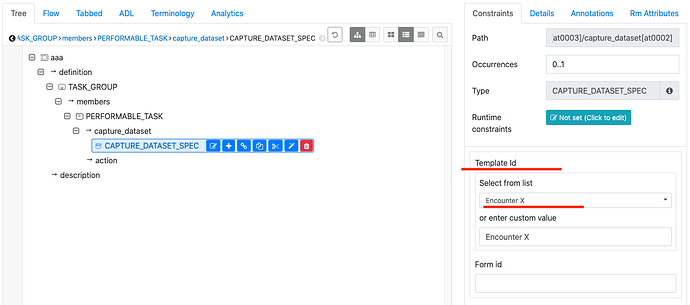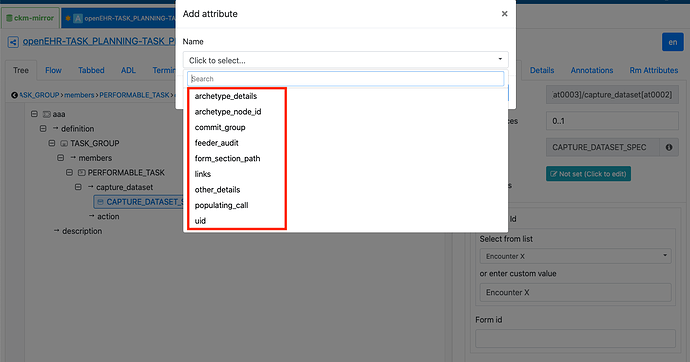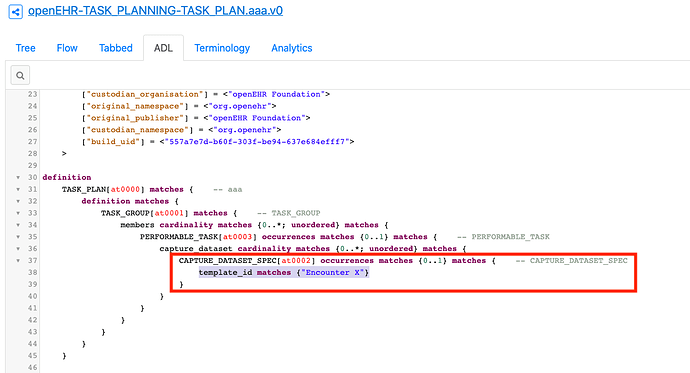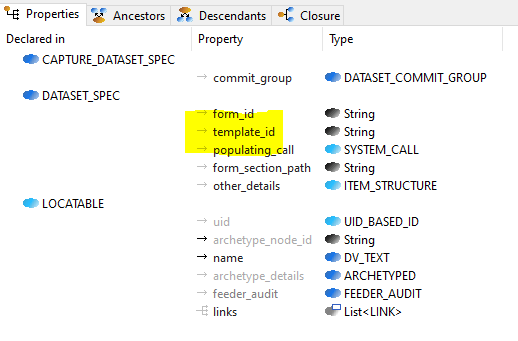Just used AD today, and the class CAPTURE_DATASET_SPEC (which is visible in the editor when you edit a Task) has a field called archetype_id, but this should be template_id.
Here is the relevant line from the current Task Planning BMM on Github. This is unchanged from v1.5.0, and wasn’t present in v1.0.0, so I am not sure which BMM AD is using (maybe @matijap knows).
Otherwise, the editing experience was not bad, for a part of the tool in development. More suggestions coming soon.
Thanks Thomas, I’m glad you find it somehow useful.
I’ve created a task plan with performable task and CAPTURE_DATASET_SPEC element and as specified in BMM - AD correctly shows template_id attribute. Find attached screenshots.
I would also kindly invite you to fill support requests regarding AD to our service desk at: https://jira.better.care/servicedesk/customer/portal/161
I think this is me (who doesn’t use AD that much so far) not understanding the tool.
I expected to see template_id in the attribute dropdown list, i.e. was expecting to see the same list as in he AWB:
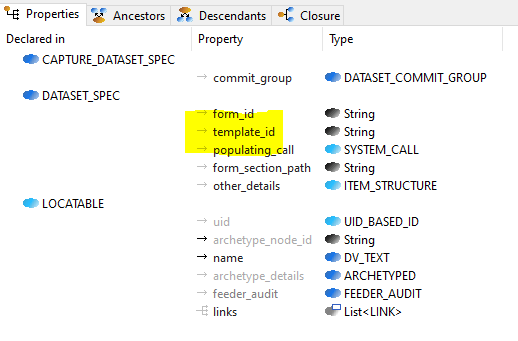
Some of those attributes are there, but template_id is not. But then it is on the right - so does that mean it is already ‘pre-chosen’ somehow as a constrained attribute?
I may have mis-remembered what I saw, maybe I saw ‘archetype_node_id’ rather than ‘archetype_id’ (was on Dani’s computer). The attributes archetype_node_id and archetype_details should never appear, since those are the ones enabling the archetyping to be done, and the tool is already doing things with them - this is probably what confused me.
Anyway, I think there is no BMM problem as such, except that I don’t understand how template_id appears on the right hand side without being on the drop-down attribute list.
Some tool suggestions:
- it would be nice to have the ‘attributes’ dropdown show the attributes a bit more like the AWB, i.e. so you can distinguish between which ones come from say LOCATABLE, and which from the class in question, which are normally the attributes you are most interested in constraining;
- don’t show attributes classified as ‘im_infrastructure’ in the BMM (the lightest grey in the AWB screenshot), as these can never be meaningfully configured.
Should I raise these issues on the tracker?
Quite apart from that, it is very nice seeing the tool just following the BMM. It also has the effect that if I see an error in the model the tool is presenting, it is probably my fault. Cunning.