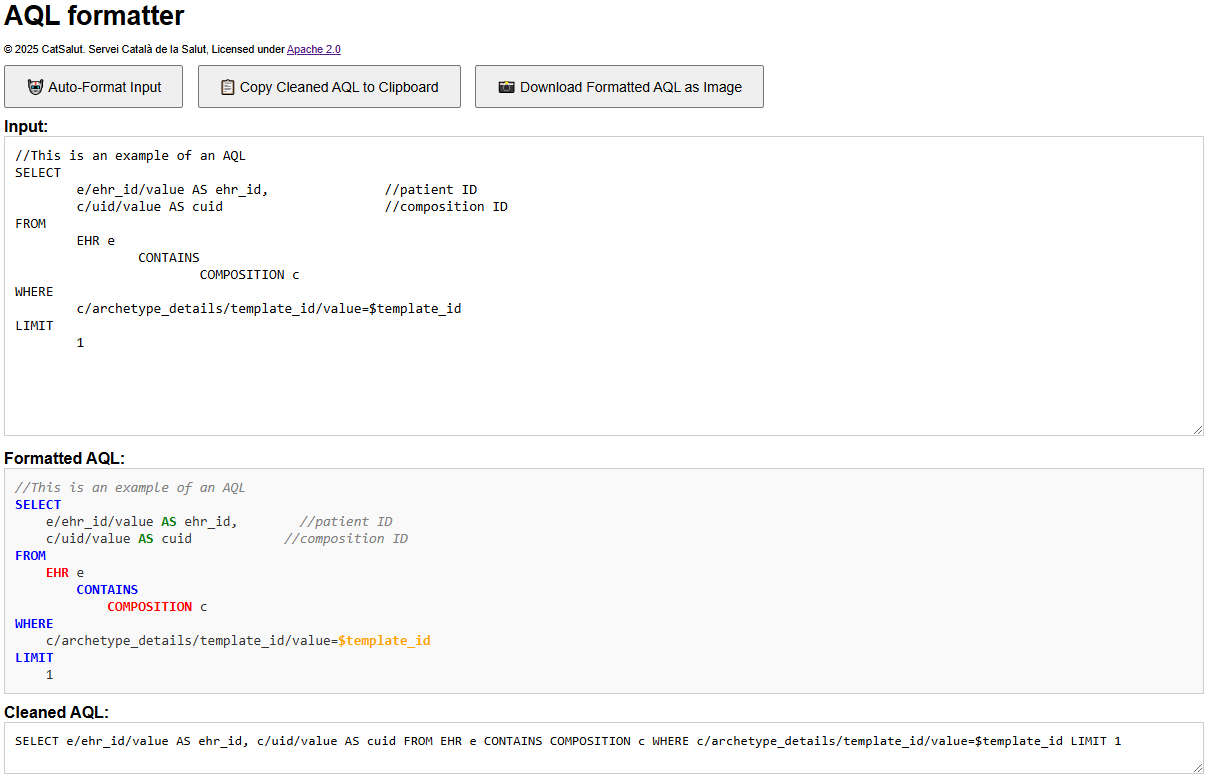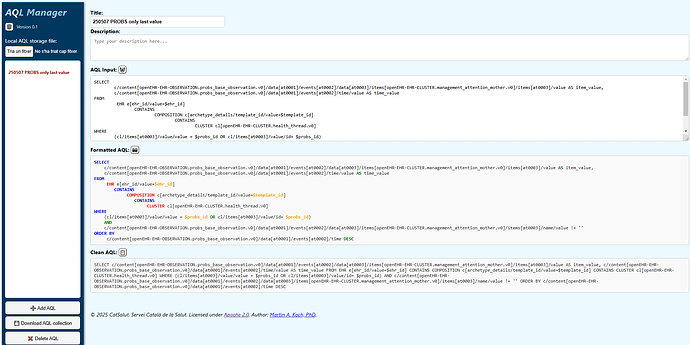Hi there,
While working with AQLs, we noticed the lack of a simple tool to structure and format them easily.
We prefer to structure AQLs using a text editor, but when sending them to EHRbase, they must be in a compact format—without line breaks or comments—which makes them hard to read.
To solve this, we built a simple but handy tool:
AQL Formatter
You can download the formatter as a simple HTML file from here .
It’s easy to use.
Just write your AQL in the Input field. You can format it with line breaks, spaces, or tabs for better readability. You can even add inline comments. If you’re starting with a one-line AQL, simply click Auto-Format to automatically structure it, adding line breaks before and after “blue” keywords.
The Formatted AQL field displays a visually enhanced version of your query with syntax highlighting. You can also download an image of the formatted AQL using the Download Formatted AQL as Image button, which is especially useful for adding queries to documentation.
If you need a compact version—without tabs, extra spaces, line breaks, or comments—you’ll find it in the Cleaned AQL field at the bottom. You can easily copy it to your clipboard using the Copy Cleaned AQL to Clipboard button.
Screenshot:
This may already exist elsewhere, but building it was a fun exercise—and we hope it’s useful to others as well.