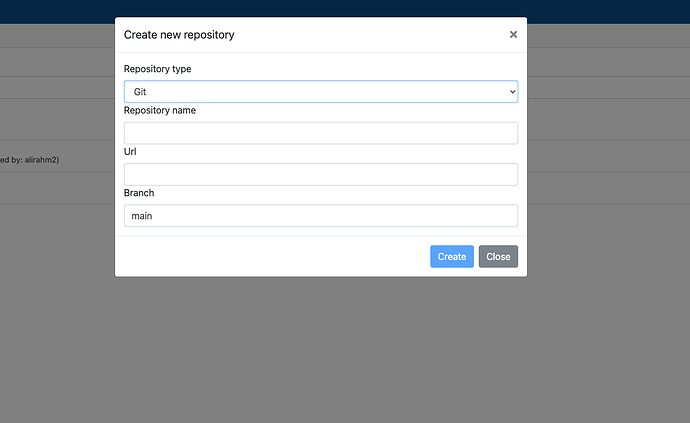Hi all
I am trying to manage a Github repo of content models that I would like to keep private for now. It is on our paid for Guthub account, rather than a free account.
I get a 500 error returned when I try and do this, but if I make the Github repo public then AD is quite happy to add it.
Is there anything I can do about this, or do I just need to keep the repo public for now?
Thanks for any advice!
Paul
2 Likes
Ah I think as I experiment more it may be to do with the way our org has setup and restricted access. Does that sound likely?
I don’t think private Github repos are supported by AD right now.
2 Likes
I have been trying the same that Paulmiller mentions with no success. It seems AD still does not support editing assets in private projects in GithHub. Is that correct? In my case, when editing an asset in AD from a private project in GithHub, AD complains: “Could not access drive due to failed authorization” In my case, I have used a GitHub free account.
Thanks for any advice!
Pau
@Pau_Corral I found a hacky solution that you might find it helpful.
Just create a new GitHub repo through AD. It will create a public one. Then go to GitHub and make it private. It will continue working without any issue, and AD can push/fetch changes smoothly.
5 Likes
You can create a private repo in Github and connect it to AD. 
Is there any plan to support Gitlab as well?
regards
1 Like
@Dileep_V_S I think it already support gitlab. try creating repo by “git”
1 Like
Unless you have a private copy of AD, the ‘Git’ support is read-only, Github is read/write