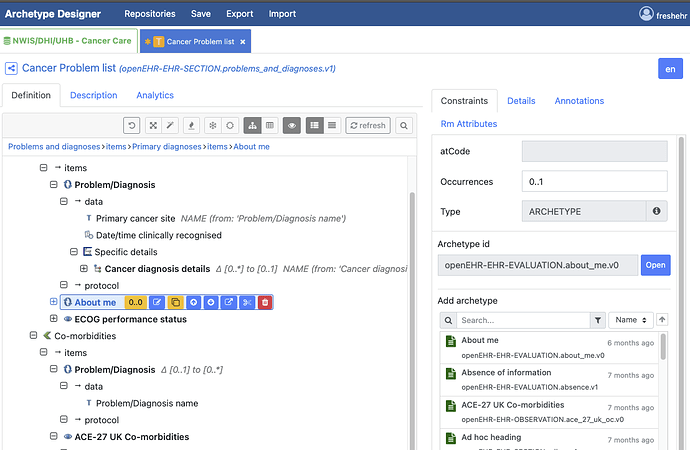The latest version of Archetype Designer adds a new feature which may not be immediately obvious but I am sure many people will welcome.
Previously you could only add a new archetype to a slot if the slot itself was highlighted - then the list of possible archetypes would appear on the right-hand side.
That’s fine but it did mean that if you were working on a complex template adding multiple archetypes to a slot, that you had to navigate back up tothe parent slot each time.
No longer!! Now, as long as you are on the root node of an archetype (which is in bold in the UI) the list of archetypes that can be added to the parent slot will appear, and if one is selected it will be brought in below the currently highlighted archetype.
This sounds trivial but IMO is really helpful, particularly when getting new modellers trained up.
Great job, @borut.fabjan and the Better AD team