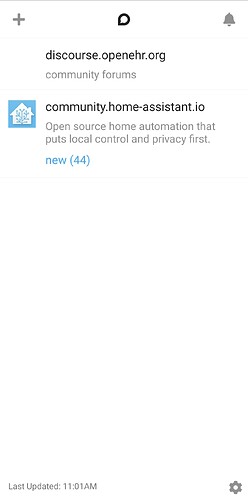I suspect there’s some metadata missing from the openEHR discourse site. I recently added the Home Assistant discourse site to my app, and there’s more information there as you can see, including an icon.
This is the ‘site description’ which can be edited here (by an admin) https://discourse.openehr.org/admin/site_settings/category/required?filter=site%20description It’s up to you what you want it to say. I have checked and it is ‘site description’ and not ‘short site description’ which needs to be edited.
The icon I will see if I can fix for you - you have icons set for Discourse but perhaps not the one that is pulled into the Discourse Hub app which is what you are using there.
The icon is apparently derived from the ‘large icon’ in the Branding settings.
https://discourse.openehr.org/admin/site_settings/category/all_results?filter=large%20icon
I have put an icon in that field (it was previously blank) however it is still not pulling through to the Discourse Hub app, even when I remove and re-add the openEHR Discourse site to the app.
I think possibly it could be because it wants ideally a 512px x 512px square icon. I don’t have any of the SVG or .ai originals from the new icon rebrand which was done I’m presuming relatively recently. Last time I had involvement in the icons you were using ones like this:

@thomas.beale do you have the new icon suite anywhere?
Wouldn’t this one work?
If not, here’s a square version I made quickly.
That is exactly the one I just used, and it didn’t seem to work.
OK I think the issue was that it is expecting a PNG not an SVG.
I converted the SVG into a PNG at >500px square and it is now working for me, but you have to remove the server and re-add it.
For reference: Logos and trademarks – openehr.org