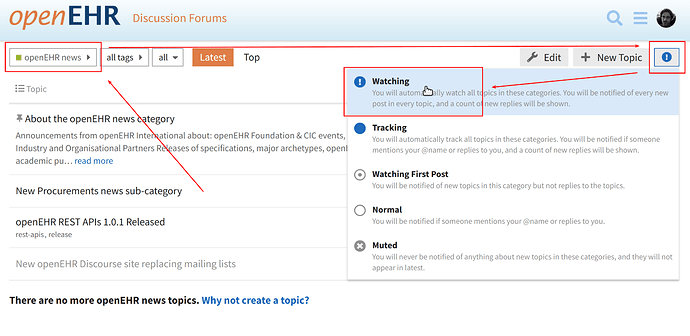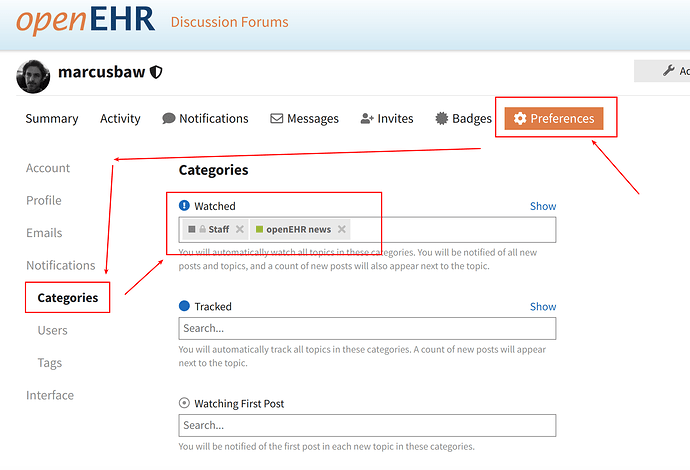New members of the openEHR Discourse forums site…
you may be wondering how to get Discourse to push new messages to you when people post to categories you are interested in, in the way that the old mailing lists did. It’s easy: you can do it when you are visiting a Category by clicking on the circular icon at the right and choosing ‘Watching’:
Or in the your profile view (click top right avatar icon), choose  Preferences
Preferences
Don’t forget to bring your colleagues on board, as we make this new online community location the most interactive and inclusive so far!
– the openEHR web presence team