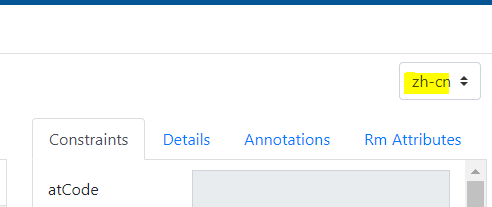How to set the language of an OET Template in the on-line Archetype Designer?
My OET Template imported into the tool should have a language code “zh”. But actually it has “en”. So an Archetype with original_language “zh” cannot be used to build the Template content. That is to say, the tool would stop importing it into the template.
Thanks.
When trying to manually change the language tag from “en” to “zh” in the OET, the on-line Archetype Designer would add an additional language tag “en”:
<?xml version="1.0" encoding="UTF-8"?><template xmlns="openEHR/v1/Template">
<id>c1b1b68c-0504-47dc-8d1f-f24290d3f252</id>
<name>...</name>
<description>
...
<other_details>
...
<item>
<key>original_language</key>
<value>ISO_639-1::zh</value>
</item>
<item>
<key>original_language</key>
<value>ISO_639-1::en</value>
</item>
</other_details>
...
</template>
In addition, there is a language tag “en” displayed at the upper right conner on the template editing tab:
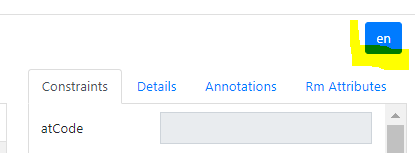
Hi Lin,
First of all, I would suggest that you try to convert your .oet templates to the Better native json templates - you should be able to Export as native json then re-import that. I think you will find things work a bit more cleanly.
The rule (for both .oet and native) is that the template can only be ‘zh’ , if every archetype in the template is translated to ‘zh’.
Now, of course, this is a lot of work but fortunately, you only need to create a ‘zh’ language section . So go to Terminology tab and add ‘zh’ as a language. This creates a pseudo-translation in the archetype ontology section, and once every archetype has that minimal ‘zh’ ontology, th’zh’ will appearing the top-right corner.
Once that is done you can export an .opt that has ‘zh’ as a primary language.
Ian
Thanks a lot, @ian.mcnicoll. Very very helpful guidance in details.