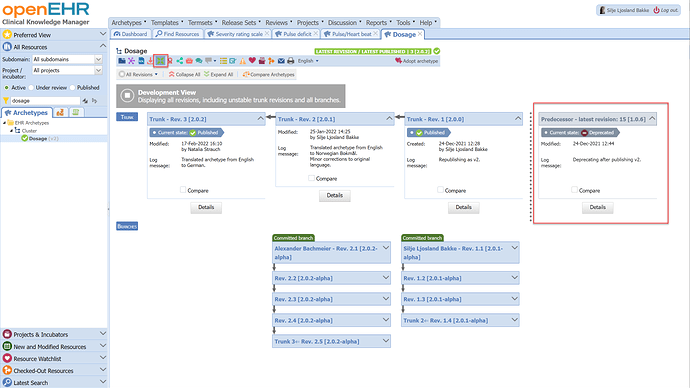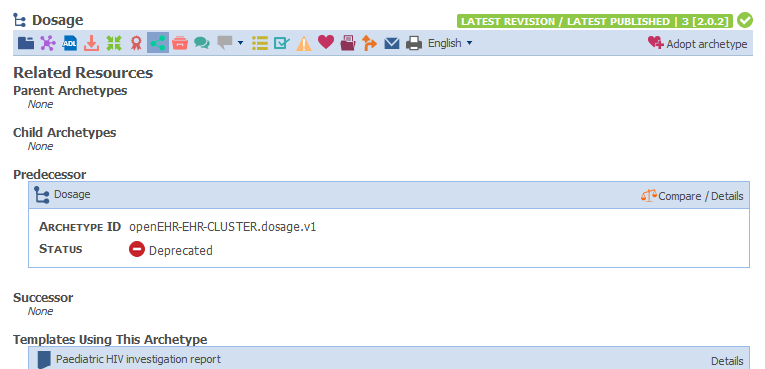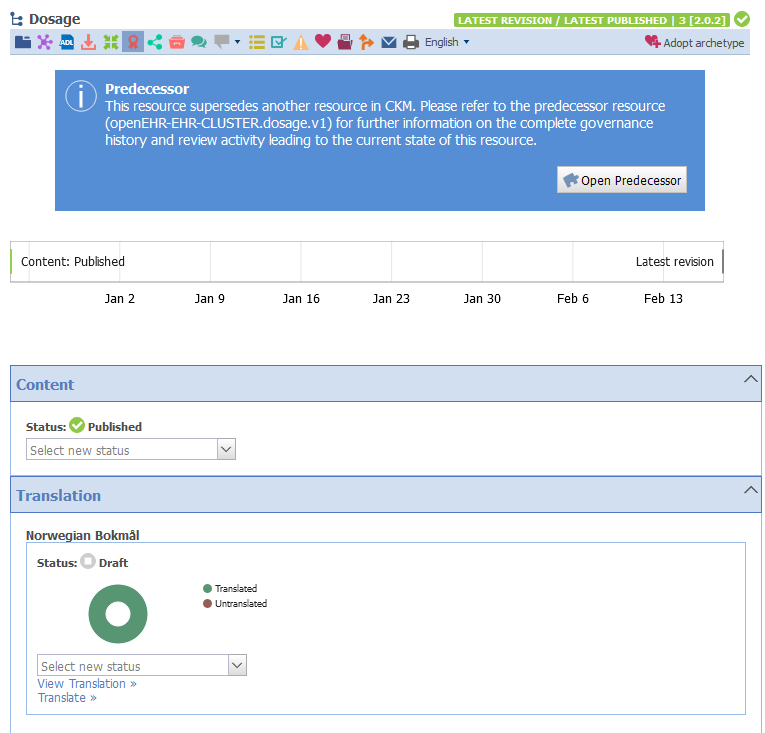Hi,
I’m new here and starting to play around. Question that came up:
how to download an older version of an archetype. For example:
I want to download archetype Dosage v1 instead of v2. Is that possible? How to do?
Any help appreciated!
Br,
Richard
Downloading from CKM? In the ‘Find resource’ tab, include Deprecated on the Lifecycle tab
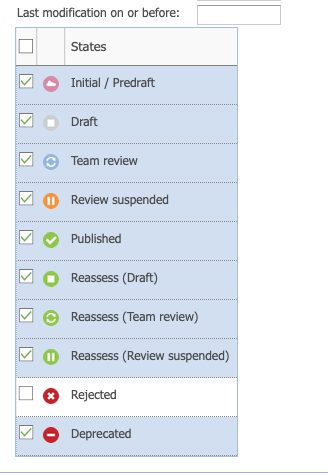
Hi Richard, welcome to the community! ![]()
The easiest way to open an older and deprecated version of an archetype is to open the current version and go to the “Archetype history” tab, and scroll all the way to the right to find the predecessor archetype:
Hi Richard and welcome!
In addition to what Silje and Ian have already said, you can also go to the Related Resources Tab of the archetype:
Either click on “Dosage” to go the predecessor archetype or use “Compare / Details” for more options.
As a fourth option can also go to the Status Report page of the archetype to “Open Predecessor”:
Or just in case you feel a bit adventurous, you can always construct a URL if you know the archetype id (in this case v1 instead of v2 at the end):
https://ckm.openehr.org/ckm/archetypes/openEHR-EHR-CLUSTER.dosage.v1
Kind regards,
Sebastian