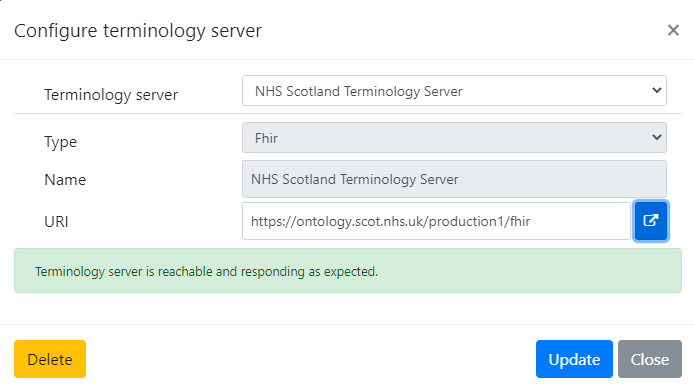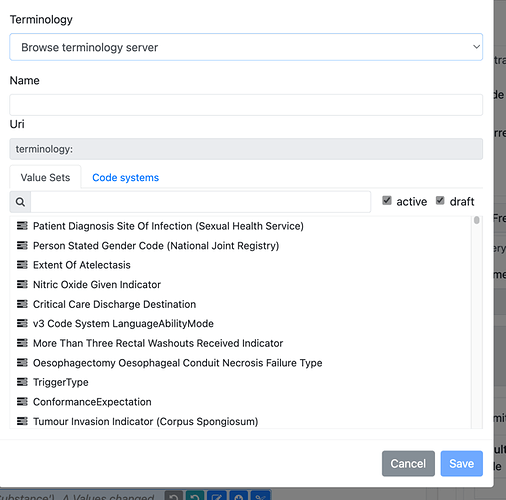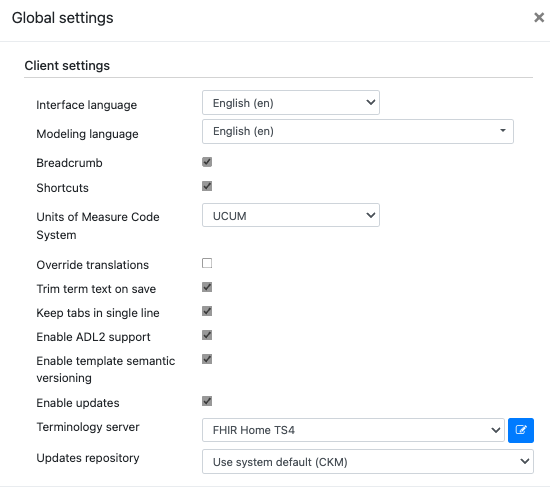Hi all
I am trying to configure Archetype Designer to use NHS Scotland’s Ontoserver.
I can set this up using the settings:
but access is limited, e.g. you cannot see SNOMED CT code system, which is not a great help.
To access the full production server via the web I log into the server using my AAD login, but there is no way to pass or enter this login in Archetype Designer to let me access the full resources.
I suspect this is not a fixable problem right now, which in turn is something of a blocker for me doing useful work.
Unless any of you know different?
Thanks
Thanks Ian, I don’t think this fixes it.
Talking to the Ontoserver people it seems there is an authentication layer implemented to secure access to SNOMED content. This is maybe a design decision, to comply with the license, but equally may not be needed. I will explore further.
Otherwise Archetype Designer does not have a way to enter authentication credentials for the terminology server.
So, am a bit stuck right now 
Yes - I’ve come across this before . I’ll raise it with @borut.fabjan
I have raised a CR re Archetype Designer but I suspect it might be quite tricky to support the more complex forms of authentication and it would be much better if auth was not needed for read-only access.
1 Like
Yes, I agree. I will make that suggestion when I raise a support ticket with out Ontoserver team.
It’s a bit of a design decision.
For a SaaS service, you probably don’t want users to store 3rd party service credentials within AD 
1 Like
@Paulmiller I want to connect to the Dutch National Terminology Server. It is a Ontoserver instance that contains all the terminologies, ValueSets and CodeSystems. But I can’t find this configuration screen. Is it still possible in the Archetype Designer?
2 Likes
Click on the Account icon Top-left then Settings. You may have issues connecting if Ontoserver instance is not open, as AD does not allow aith credntials to be passed through.
1 Like
We arranged to set up a “secret” proxy server for use by known users only to allow AD to access the Ontoserver SNOMED content. This works ok, though I have not had much opportunity to use it for practical purposes as yet
Paul